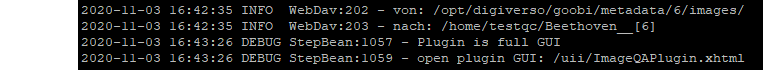Hello again. I’m now struggling with the Image Control Plugin. I am using a vanilla Ubuntu 18.04 Workflow setup with the built-in sample users and default xml configurations, without installing Viewer.
I can upload images without problem, and want to see how they appear in the image control plugin.
I have verified that the uploaded images exist in the master_ folder. I then switch to a Quality Control Officer account, but when I select the ‘Plugin: intranda image control’ action, the following is displayed:
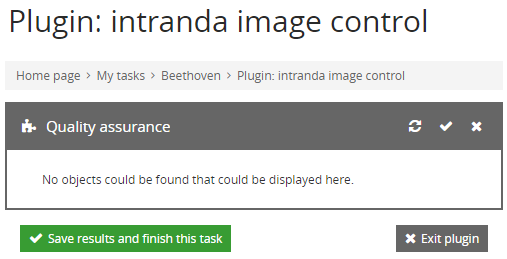
This is what appears in /opt/digiverso/logs/goobi.log:
A symlink has been created in the user account folder:
lrwxrwxrwx 1 tomcat8 tomcat8 38 Nov 3 16:42 'Beethoven__[6]' -> /opt/digiverso/goobi/metadata/6/images
The uploaded images are all secured like this:
-rw-r--r-- 1 tomcat8 tomcat8
The ImageQAPlugin.xhtml file referenced in goobi.log, exists only (twice) in the installation directory. Also, looking at plugin_intranda_step_imageQA.xml, there is a reference to /opt/digiverso/goobi/scripts/deleteImage.sh, which exists only in the installation directory. Are there other files which need to be installed besides these two and the three actually specified in the installation guide?
Other than that, have I done something obviously wrong? 
Best wishes,
Stephen