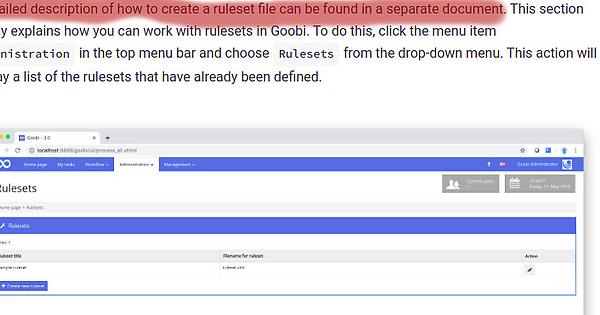Hello.
I’m a novice to Goobi, sorry if I’m asking noob questions.
We are currently setting up a small demo archiving project in our small company. I’m in charge of setting up Goobi workflow, so I have to customize Goobi according to our project needs and documents we want to archive.
I want to change the Metadata fields for a process.
I wanted to add screenshot but community rules state that new users are not allowed to post images, so i’m using imgr links
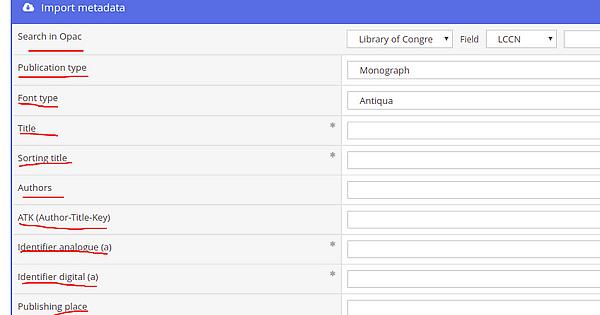
on this image, you see that in order to create a process these metadata (Authors, Publication Place, Publication year, etc) field have to be filled,
My question is:
what if I want to add other metadata fields, or remove some I don’t need, like removing author for example (because documents we want to archive don’t have authors).
If I have understood the documentation correctly, it said that you need to work with Rulesets to structure elements and metadata.
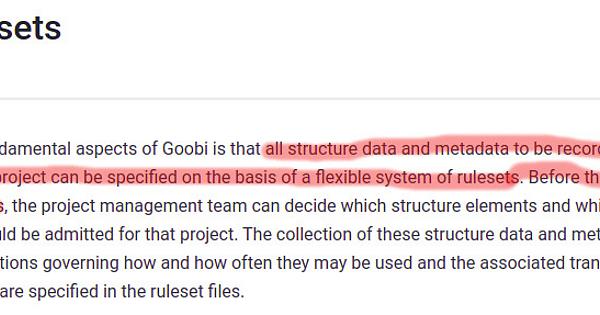
The rulesets are written in XML format, the documentation state that it will detail how to create yourself new rulesets,
but I can’t find anywhere in the rest of the documentation stating how to create and customize rulesets.
So
Am I in the right direction?
If I want to add other fields on metadata do I need to edit ruleset XML files only? or there are other customizations needed on other configuration files?
If there are some resources that teach how to deal with rulesets and other configuration, share them with me, even if they are written in German I’ll try to translate.
Any help will be appreciated,
Thanks