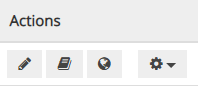Hello,
We are thinking about using Goobi (Workflow and Viewer) as a one stop shop for most of our needs. But we haven’t found an efficient way of editing records that are already exported from the Workflow to the Viewer. Is the most efficient way to edit a record to find the closed process, and reset the steps back so you can use the metadata editor again, and then trigger the export task again? Or are we missing something?
All best,
Ahl
Hi,
there is no need to re-open a process for using the metadata editor. This is also possible with full-closed and exported records. Depending on the data you want to change, you can also use Goobi Script.
All best, Andreas
2 „Gefällt mir“
Hi Andreas,
Thank you for your reply! Your point made alot of sense, especially when I remembered the Action-buttons:
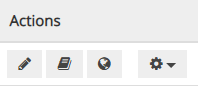
These allow of metadata editing and easy export even though the process is closed.
So the steps for editing and exporting again is just to navigate to the closed process, open the metadata editor and do your changes, then save and exit. Finally, export the updated record from the actions column. This is the most efficient way of doing it, I guess?
Thanks!
Ahl
Hi Andreas,
This is super. For now I think it will mostly be on an ad-hoc basis, but these scripts might be really handy down the road.
Thanks for your help!
Best,
Ahl
2 „Gefällt mir“