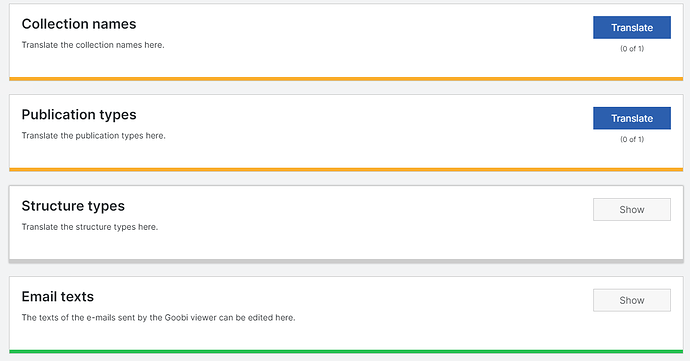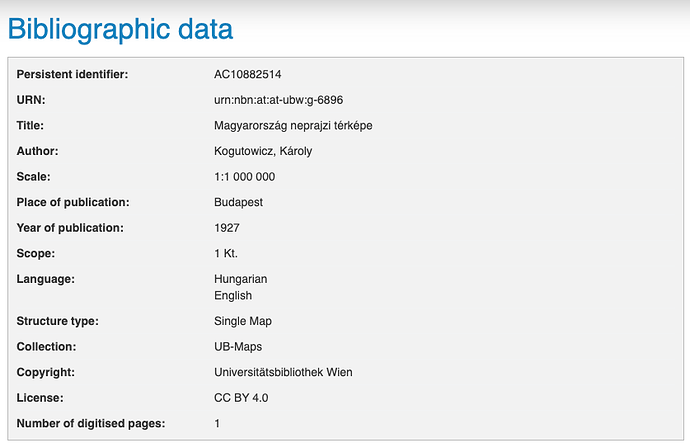Yeah, we would have to do some tricks to avoid overwriting. But! I think I found the solution. We only copied messages_en.properties to our local folder. So I tried to also copy in the messages_de.properties to our local folder. After a tomcat restart, the proper english messages showed. When I subsequently removed the messages_de.properties file and restarted tomcat, the english messages disappeared again. In order to check if the bug(?) was dependent upon the number of messages_*.properties files present in the local folder, I tried to run it with only messages_en.properties and messages_ar.properties but this didn’t work. So my conclusion is that the messages_de.properties file must be present in the local config folder.
Good catch!
If you use the reference theme, the German locale is configured as default locale, see:
Anyway, my colleague @oliver.paetzel suggested yesterday or the day before yesterday, that the Goobi viewer should check automatically during startup if all local message files exist and if not create empty ones. I added an internal ticket for this and we will implement that soon. This will fix the problem you had for others in the future, too! 
Cool, great that you will implement a fix!
And thanks to everyone for all the help we received here here 
Ahl
@ahl.nilsen, FYI:
It was implemented the day before yesterday and it will be included in the next release so we won’t see this behavior in the future again ![]()
Good work, thanks 
Hi,
This is new to me, but I am trying to understand the structure, thank you…
I tried to change the metadata by editing the messages_en.properties file, and only added the desired KEY=VALUE entries to the local file, and only the first entry took effect in the UI. Anyone that can tell me what I am doing wrong?
MD_TITLE=Title of my document
MD_INSTITUTION_NAME=Institution name
MD_DESCRIPTION=Description of the document
MD_TITLE=Title of the document
DATECREATED=date
Also, which files would affect the search/ advanced search based on the above metadata?
Hi,
which version of the viewer are you using?
Hi, am on Viewer Core 21.05.2
Is this helpful?
Thank you…I am reading it, and will give my feedback later. Thank you so much.
Hi, the documentation was half helpful. I was able to use “translations” and get some new metadata showing up, but I think something else is wrong, the structured types are empty, and the option is greyed out, I don’t seem to be able to add anything:
And in the end, I wanted to have something similar to this below:
Dear Schlueter_HAAB, et. al., could you possibly give me more guidance on this subject matter? How can I get rid of default metadata records when creating a new record, and provide my own metadata entries. I followed instructions from the Goobi viewer Digest for April 2021, but not sure if I was doing it right…Did create this new file /opt/digiverso/viewer/config/messages_en.properties, and added new entries, but not sure if I added them in the right way. Any guidance based on the above bibliographic data screenshot would be appreciated.
Thanks.
Dear @Clement_MUHIRE , i’ll take a look at it and get back to you tomorrow.
Can you please link a METS/MODS XML file where the structure elements occur?
Example:
https://haab-digital.klassik-stiftung.de/viewer/metsresolver?id=3745972791
Hi @Schlueter_HAAB, I appreciate your support on this, but I am not sure I understand what you meant by linking a MET/MOD xml file.
If you could possibly tell me which file to look into, and how I can do changes from there.
Thanks a lot.